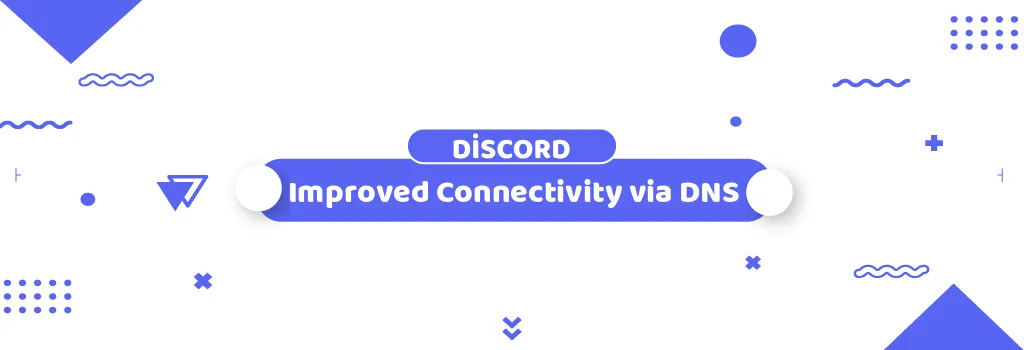In the world of online communication, Discord has established itself as a go-to platform for gamers, communities, and friends to connect and share experiences. However, like any online service, Discord can encounter connectivity issues that disrupt the seamless flow of communication. One often overlooked solution to these problems lies in changing your Domain Name System (DNS) provider.
Understanding DNS and Its Impact
DNS is like the internet’s phonebook, translating human-readable domain names into IP addresses that computers can understand. When you type a website address into your browser or launch an app like Discord, your device consults a DNS server to find the corresponding IP address and establish a connection.
The choice of DNS provider can significantly impact your online experience. Some DNS servers may be faster, more reliable, or offer additional security features compared to others. By switching to a more efficient DNS provider, you can potentially enhance your browsing speed, reduce latency, and mitigate common connectivity issues on platforms like Discord.
Common Discord Service Issues
Before delving into the benefits of changing your DNS provider, let's identify some common Discord service issues that users may encounter:
-
Degraded voice quality: Poor voice quality during voice chats can disrupt communication and hinder the gaming experience.
-
Images not loading: Inability to view images shared in Discord channels or direct messages can impede communication and information sharing.
-
Stuck in an update loop: Users may encounter issues where Discord gets stuck in a perpetual update loop, preventing them from accessing the latest features or bug fixes.
-
Unable to download Discord: Difficulties in downloading the Discord application can prevent users from joining servers or participating in discussions.
-
Can't connect to voice chat: Persistent connection errors or failures to connect to voice channels can disrupt group activities and gaming sessions.
Benefits of Changing DNS Providers
Changing your DNS provider can address these issues and improve your overall Discord experience in several ways:
-
Faster and more reliable access: Opting for a DNS provider with robust infrastructure and optimized routing can reduce latency and improve the responsiveness of Discord services.
-
Improved privacy: Some DNS providers offer enhanced privacy features, such as DNS-over-HTTPS (DoH) or DNS-over-TLS (DoT), which encrypt DNS queries and protect user data from potential eavesdropping or manipulation.
-
Enhanced security: Certain DNS providers employ advanced threat detection mechanisms to prevent users from accessing malicious websites or phishing domains, thereby reducing the risk of security breaches or malware infections.
-
Customizable filtering: Parents or network administrators can utilize DNS providers that offer content filtering capabilities to restrict access to inappropriate or harmful websites, ensuring a safer online environment for users, especially children.
-
Global accessibility: By leveraging DNS providers with distributed server networks and optimized routing algorithms, users can enjoy consistent access to Discord services regardless of their geographical location or network conditions.
Recommended DNS Providers
Discord recommends two trusted DNS providers known for their reliability and performance:
-
Google Public DNS: Google's DNS service offers fast and secure domain resolution with minimal downtime and extensive global coverage. Users can configure Google Public DNS on various platforms, including Windows, macOS, Linux, and mobile devices.
-
Cloudflare 1.1.1.1: Cloudflare's DNS resolver prioritizes speed, privacy, and security, making it an excellent choice for Discord users seeking an optimal online experience. The Cloudflare 1.1.1.1 app simplifies DNS configuration on mobile devices running Android and iOS, ensuring seamless connectivity on cellular networks.
How to Change DNS Providers
Depending on your device and operating system, the process of changing DNS providers may vary. Here's a brief overview of the steps involved for Windows, macOS, iOS, and Android:
-
Windows 7 and 10: Access network settings from the Control Panel, navigate to the network adapter properties, and enter the IPv4 and IPv6 addresses provided by Google or Cloudflare.
-
macOS: Modify DNS settings within the Network preferences pane by adding the IPv4 and IPv6 addresses of the chosen DNS provider.
-
iOS and Android: Install the Cloudflare 1.1.1.1 app from the respective app stores for simplified DNS configuration, or manually adjust DNS settings in the device's network settings menu.
Changing your DNS provider can significantly enhance your Discord experience by improving speed, reliability, privacy, and security. By opting for trusted DNS services like Google Public DNS or Cloudflare 1.1.1.1 and following the appropriate configuration steps for your device, you can mitigate common connectivity issues and enjoy seamless communication on the Discord platform. Whether you're a gamer, community organizer, or casual user, optimizing your DNS settings can unlock a smoother and more enjoyable online experience.