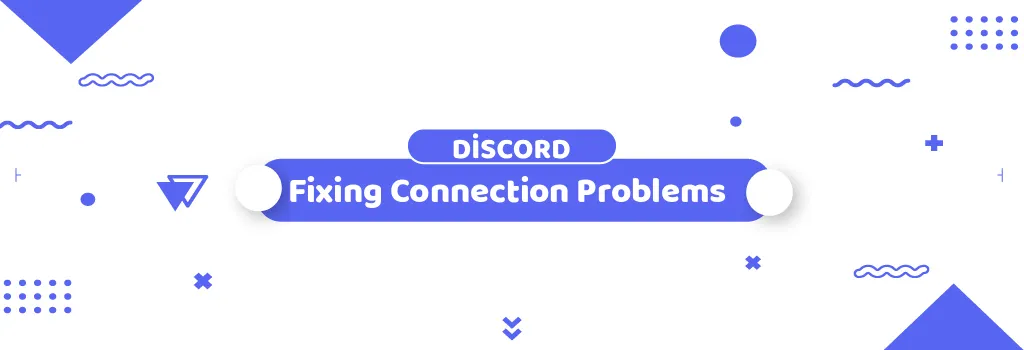Discord is a popular platform for communication among gamers, communities, and professionals alike. However, encountering issues with images and attachments can disrupt the user experience. In this guide, we'll delve into common problems users may face and provide step-by-step solutions to troubleshoot and resolve these issues.
Understanding the Problem: Before diving into solutions, it's essential to understand the root causes of image and attachment issues on Discord. These problems can arise due to various factors, including DNS issues, ISP restrictions, and antivirus software blocking.
Troubleshooting Steps:
-
Changing DNS Provider:
-
DNS issues are a common culprit behind broken images and connection troubles on Discord. Users can try changing their DNS provider to resolve these issues.
-
Guide users through the process of changing DNS providers, emphasizing the benefits of faster and safer browsing.
-
Provide a link to Discord's guide on changing DNS providers for detailed instructions.
-
-
UK Users: BT ISP:
-
Users in the UK who are experiencing issues with images and other parts of Discord while using BT as their ISP should be aware that BT's DNS service might be blocking certain content.
-
Recommend affected users to change their DNS provider as suggested by BT.
-
-
US Users: Xfinity ISP:
-
Xfinity users may encounter image delivery issues if they have Private Browsing enabled on their xFi Routers. This can lead to Discord's image delivery services being blocked.
-
Encourage users to contact Xfinity Support for assistance and advise them to disable Private Browsing temporarily as a workaround.
-
-
All Regions and ISPs: Antivirus Software:
-
Some antivirus software, such as Norton Family, may block Discord's services, causing image and attachment issues.
-
Instruct users to whitelist Discord in their antivirus software settings to ensure uninterrupted access.
-
Provide guidance on how to whitelist Discord and suggest reaching out to the antivirus provider for further assistance if needed.
-
Encountering image and attachment issues on Discord can be frustrating, but with the right troubleshooting steps, users can resolve these issues and enjoy a seamless experience. By following the guidance provided in this article, users can overcome common obstacles related to DNS, ISP restrictions, and antivirus software blocking. Remember to stay informed about updates from Discord and relevant service providers to ensure continued smooth operation of the platform.
With these troubleshooting steps, users can overcome common obstacles related to Discord image and attachment issues and enjoy a seamless experience. By staying informed and following the guidance provided in this article, users can resolve these issues effectively, ensuring uninterrupted communication and collaboration on the Discord platform.