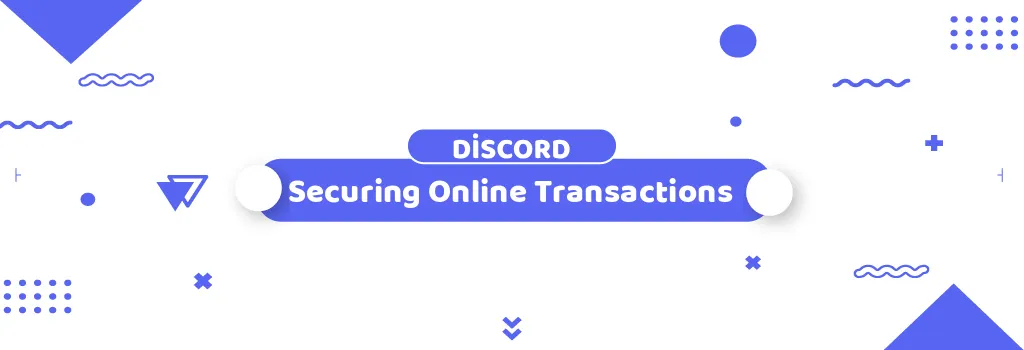In the digital age, online transactions have become an integral part of our daily lives. With the convenience of purchasing goods and services online, there also comes the responsibility of ensuring the security of our financial transactions. Discord, a popular communication platform for gamers and communities, takes proactive measures to safeguard its users' payment processes through purchase authorization. In this article, we'll delve into what purchase authorization entails on Discord, how users can authorize payments, and what steps to take if unauthorized purchases occur.
What is Purchase Authorization on Discord?
When you make a purchase on Discord, whether it's for Nitro subscriptions, game add-ons, or other digital goods, Discord may request authorization for the payment. This additional step serves two primary purposes:
- Confirmation of Legitimacy: By authorizing payments, Discord verifies that the transactions are initiated by the legitimate account holder, reducing the risk of fraudulent activity.
- Prevention of Fraud: Purchase authorization helps to thwart unauthorized attempts to make purchases using compromised accounts, enhancing the overall security of the platform.
How to Authorize Payments on Discord
The process of authorizing payments on Discord is straightforward and typically involves the following steps:
- Receipt of Authorization Email: After initiating a purchase, users will receive an email from Discord requesting payment authorization. This email is sent to the address associated with the user's Discord account.
- Verification of Purchase: Upon opening the email, users will encounter a message prompting them to verify the purchase. This verification is usually done by clicking on the "Verify Purchase" button within the email.
- Confirmation Page: Clicking the verification button redirects users to a confirmation page on Discord, informing them that the payment has been successfully authorized.
- Return to App: Once the payment is authorized, users can return to the Discord application to monitor the status of their purchase and enjoy the benefits of their transaction.
Dealing with Unauthorized Purchase Attempts
In the unfortunate event that users encounter unauthorized purchase attempts on their Discord account, prompt action is crucial to mitigate any potential risks. Discord provides the following recommendations:
- Password Reset: If unauthorized purchases are suspected, users are advised to reset their Discord account password immediately. This helps prevent further unauthorized access to the account.
- Enable Two-Factor Authentication (2FA): Enhance account security by enabling 2FA not only on the Discord account but also on the associated email account. This adds an extra layer of protection against unauthorized access.
- Contact Support: Users can reach out to Discord's support team by submitting a ticket through the email address linked to their Discord account. Discord's support staff can assist in investigating and resolving any issues related to unauthorized charges.
Purchase authorization plays a vital role in ensuring the security and integrity of transactions on Discord. By following the steps outlined above, users can confidently authorize their payments while remaining vigilant against potential fraud. In the event of unauthorized purchase attempts, prompt action, including password resets and enabling 2FA, can help safeguard accounts and prevent financial losses. Discord's commitment to user security underscores its dedication to providing a safe and enjoyable platform for its community members.